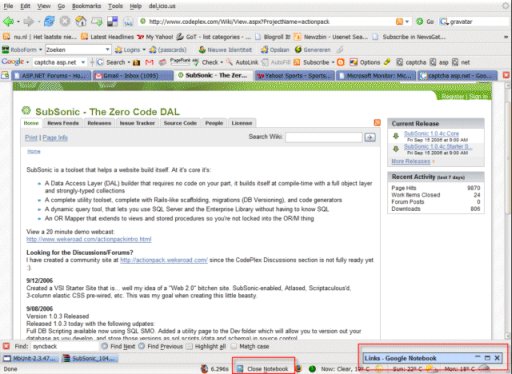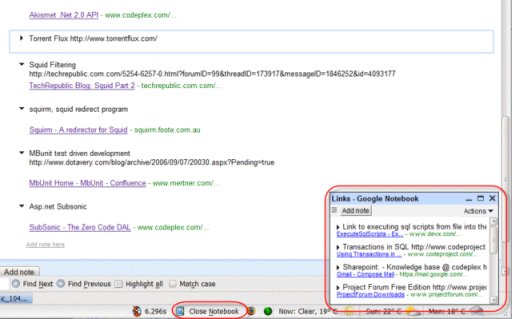Just read one of Scoble’s latest entries on his Scobleizer blog and I think he’s right on the money. It would be nice when google would have a channel9 type site, where they show some of their products (they have an incredible amount of stuff out at the moment) and show some of their features off. And make it a bit informal, not marketing talk ofcourse.
Category: Internet
Google Notebook
Google Notebook has been out for a while, but I just recently started using it. It’s really very handy if you want to keep track of ideas you have on a certain topic, or doing some research on a topic and want to save urls, and web content and want to access that from multiple places. Sometimes I want to save some work related links when I am surfing at home. Before I used to email them to my Gmail account, but now I save them in my Google Notebook.
As you can see it sits quietly in the bottom of the screen if you have installed the firefox extention. Then you can select a piece of the site you’re looking at, bring up the google notebook and then select add note. Then you can add some text of your own, if you want to, give it a title and you’re set ;).
So if you havent tried it out, I’d say give it a shot. It’s free anyway, so you can’t go wrong ;).
Site Update (sidebar blues no more)
Update this site using the new version of K2 0.9.1. The developers have done an excellent job, especially on the backend. No more sidebar blues, because you can now totally customize the sidebar with modules, that you can drag and drop, insert custom php code (like the tagcloud on the right) and html (like the technorati link and feedburner rss icon).
Also added a new K2 style named Sawchuck. Named after a fearless hockey goalie.
AppRocket
A few days back I posted about colibri being a quicksilver ‘replacement’ for Windows Xp. After listening to one of the podcast episodes of Scott Hanselman (at Hanselminutes.com) I checked out AppRocket and decided to register it today. It’s only $18,- !
It’s well worth it. You can add directories that you want to be indexed, like your podcast directory (it will show extended info on mp3s if you want), tools directory etc. It sits happily on the top of your screen, and you activate it by hitting your hotkey, like alt+space. You can also perform fast web searches on wikipedia, google or amazon. Their website has some nice screencasts where you can check out how things work.
AppRocket Homepage: http://www.candylabs.com/approcket/
Google banning windows live writer
Nice extensive article on Primordial Blog found through the channel9 forums. If this is true, it’s rather sad :(. And I wonder what they gain if they were doing stuff like this. It also makes you wonder what else they might be blocking out !
ps. this is my first post using windows live writer :).
Scoble is going to check it out 😉
Follow up on Scoble’s site and another blog post at Matt Cutts’ blog.
Scott Hanselman’s Tools
Just as I was done writing the post below, I noticed that the Hanselman’s tools page had been updated ! There is a wealth of tools mentioned on the site, plenty to keep you busy for some time. Colibri is one of them actually ;). Didn’t know he used that as well. Anyway check it out at Hanselman’s Ultimate Developer and Power User tools page.
Spam driving me nuts
It seems one intelligent spammer has found a very clever way to circumvent my filters (and I have quite a few of ’em) and get his insane message to ***ALL STOCKBROKERS AND INVESTORS*** through :(. Think I already received a few thousand of these (I have a quite few email addresses and one is a domain box that gets A LOT of spam). Extremely annoying. Misery Loves Company though :).
Sysinternals sold to Microsoft
As you can read on my other blog, Sysinternals has been bought by Microsoft.